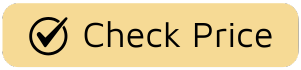Ever have one of those moments? You’re walking in the door, arms full of groceries, and you’re trying to nudge the light switch with your elbow. Or maybe you’ve just gotten comfortable on the sofa for a movie night, only to realize the thermostat is set to arctic temperatures. We’ve all been there. But what if you could orchestrate your entire home environment with a simple command spoken to your wrist? That’s not science fiction anymore; it’s the reality of Smart Watch Integration With Google Home. It’s about transforming your wearable from a simple fitness tracker into the ultimate remote control for your life.
When I first unboxed my latest SmartWatchFitness model and enabled this feature, it felt like a genuine leap into the future. It’s one thing to ask a speaker in the corner of the room to do something, but it’s a whole different level of seamlessness when the power is right there on your wrist. For those exploring ways to streamline their daily routines, understanding the nuances of how a smartwatch can communicate with other devices is key. A great point of comparison is the ecosystem built around Alexa; you can learn more about how that works with a smart watch integration with Alexa, which offers a similar, yet distinct, set of capabilities.

What Exactly is Smart Watch Integration with Google Home?
At its core, smart watch integration with Google Home is the ability to use Google Assistant on your compatible smartwatch to control any device linked to your Google Home account. Think of your watch as a direct line to the brain of your smart home.
This means you’re not just getting notifications on your wrist anymore. You’re actively commanding your environment. Instead of pulling out your phone, unlocking it, finding the right app, and tapping a button, you simply raise your wrist and speak. It’s about removing friction from your daily tasks and making your smart technology truly assistive.
Why This Integration is a Game-Changer for Your Lifestyle
You might be thinking, “Okay, that sounds neat, but is it really that useful?” The answer is a resounding yes. Once you start using it, you’ll wonder how you ever lived without it. The benefits go far beyond just a cool party trick.
- Unbeatable Convenience: This is the most obvious win. Cooking a messy dinner and need to set a timer or turn up the music? Just ask your watch. Tucked into bed and forgot to turn off the living room lights? No need to get up. It’s convenience in its purest form.
- Seamless Routines: Google Home’s “Routines” feature becomes incredibly powerful. A single command like, “Hey Google, good morning,” spoken to your watch can trigger a sequence of actions: your smart lights gradually brighten, your thermostat adjusts, your smart coffee maker starts brewing, and you get a rundown of your day’s calendar events.
- Enhanced Security: Away from home and need to check in? Use your watch to access your Nest cameras or ensure the smart locks on your doors are engaged. You can even turn on lights remotely to make it look like someone is home.
- Hands-Free Entertainment: Hosting a party or just relaxing? You can ask your watch to play your favorite Spotify playlist on your Nest Audio speakers, cast a YouTube video to your Chromecast-enabled TV, or pause the movie for a popcorn run, all without lifting a finger.
According to Dr. Alistair Finch, a leading smart technology analyst, “The wrist is the most natural place for ambient computing to live. The smart watch integration with Google Home isn’t just about controlling gadgets; it’s about creating a frictionless living experience where your environment anticipates and responds to your needs with minimal effort.”
How to Set Up Your Smart Watch Integration with Google Home
Getting started is surprisingly straightforward. If you have a compatible watch, you can be up and running in just a few minutes. Here’s a simple step-by-step guide to get you connected.
- Check Your Gear: The most important requirement is a smartwatch running on Google’s Wear OS. This includes popular models like the Google Pixel Watch, Samsung Galaxy Watch (versions 4 and newer), and watches from brands like Fossil and TicWatch.
- Install the Essentials: Make sure you have the Google Home app and the Google app installed and updated on your Android or iOS smartphone. Your watch should also have the latest version of the Google Assistant app.
- Log In and Sync: Ensure you are logged into the same Google account on your phone, your watch, and within your Google Home app. This is crucial for all the devices to talk to each other.
- Set Up Your Devices: In the Google Home app on your phone, make sure all your smart devices (lights, plugs, thermostats, speakers, etc.) are set up and assigned to specific rooms. This will allow you to give more specific commands like, “Turn off the bedroom lamp.”
- Activate Google Assistant on Your Watch: On most Wear OS watches, you can activate the Assistant by long-pressing the crown or a dedicated button. The first time you do this, it may walk you through a quick setup or permission process.
- Start Commanding: That’s it! Try a simple command. Raise your wrist and say, “Hey Google, what’s the weather?” or “Hey Google, turn on the living room lights.” You should see a confirmation on your watch screen and see the action happen in real life.
This level of intuitive control makes a smartwatch an incredibly thoughtful present for tech-savvy friends or family. For those considering this, exploring the possibilities of a smart watch as gift idea can provide more inspiration on how this technology enriches lives.
Beyond the Basics: Taking Your Smart Home Control to the Next Level
Once you’ve mastered the basic commands, you can start having some real fun. The power of smart watch integration with Google Home truly shines when you integrate it into the fabric of your daily life.
Master Your Mornings and Evenings
Create custom routines in the Google Home app. A “Bedtime” routine could be triggered by saying, “Hey Google, it’s time for bed,” to your watch. This could lock your doors, turn off all lights except your bedside lamp, lower the thermostat, and start playing calming sleep sounds on your Nest Hub.
Command Your Kitchen
When you’re cooking, your hands are often busy or dirty. Use your watch to be your kitchen assistant.
- “Hey Google, add flour to my shopping list.”
- “Hey Google, set a pasta timer for 8 minutes.”
- “Hey Google, convert 1 cup to milliliters.”
Secure Your Castle from Anywhere
The peace of mind that comes with being able to check on your home from your wrist is priceless.
- “Hey Google, show me the front door camera.” (On compatible watches)
- “Hey Google, is the garage door closed?”
- “Hey Google, lock the back door.”
Frequently Asked Questions (FAQ)
Here are some common questions we get about using smartwatches with Google Home.
1. Can I use this integration with an Apple Watch?
No, not directly. Apple Watch is tightly integrated with Apple’s own HomeKit ecosystem and uses Siri for voice commands. The smart watch integration with Google Home is primarily designed for watches running Wear OS.
2. Will using Google Assistant on my watch drain the battery faster?
Using voice commands does use a bit more power than simply checking the time, but modern Wear OS watches are optimized for it. Unless you’re issuing commands constantly all day, you shouldn’t notice a dramatic impact on your daily battery life.
3. Do I need to have my phone with me for it to work?
For the most part, yes. Your watch uses its connection (Bluetooth or Wi-Fi) to your phone to communicate with the internet and the Google cloud, which then sends the command to your smart home devices. Some watches with LTE connectivity can perform these actions independently.
4. What’s the main advantage over just using my phone’s Google Assistant?
Speed and accessibility. It’s much faster to raise your wrist and speak than it is to find your phone, unlock it, and open an app. It’s especially useful when your hands are full, you’re driving, or you’re exercising.
5. Can I control my smart TV with my watch?
Absolutely! If you have a TV with Chromecast built-in or a separate Chromecast device, you can use commands like, “Hey Google, play The Crown on Netflix on the living room TV,” or “Hey Google, pause the TV.”
The Final Word
The smart watch integration with Google Home is more than just a feature; it’s a fundamental shift in how we interact with our living spaces. It brings the promise of the smart home to its most convenient and personal point of contact: your own wrist. By centralizing control and removing barriers, it allows your technology to fade into the background, letting you focus more on living your life. It’s a small change that makes a world of difference, turning your home into a responsive partner in your daily journey toward a smarter, healthier, and more connected lifestyle. What’s the first thing you’ll ask your watch to do?