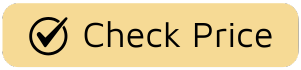Welcome to your new life on campus! It’s a whirlwind of lectures, study sessions, social events, and maybe, just maybe, a little bit of sleep. Juggling it all can feel like a full-time job. That’s where your wrist-based sidekick comes in. The right Smart Watch Setup For Students isn’t just about cool tech; it’s about transforming a gadget into a powerful tool for academic success and well-being. But how do you go from unboxing to unleashing its full potential? Are you ready to turn your smartwatch into the ultimate university co-pilot?

Why a Smartwatch is a Student’s Secret Weapon
Let’s be real. When I first got a smartwatch, I thought it was mainly for tracking my runs and getting notifications without pulling out my phone. I was wrong. It quickly became my command center for navigating the chaos of student life. Think of it less as a mini-phone and more as a personal assistant dedicated to keeping you on track, healthy, and focused.
For a student, a smartwatch solves three core challenges: organization, focus, and health. It’s your silent alarm for that 8 AM lecture, your discreet notifier for an important email from a professor, and your gentle nudge to stand up and stretch during a marathon study session. It’s about taking control of the digital noise, not adding to it.
The Essential Smart Watch Setup for Students: Your Guide
Getting your smartwatch tuned for campus life is easier than you think. It’s not about installing a hundred apps; it’s about a strategic setup. Let’s walk through it, step-by-step.
Step 1: The First Sync and Core Settings
First things first, let’s get it paired with your smartphone. This initial handshake is crucial as it syncs your contacts, calendar, and basic app data.
- Charge It Up: Give your new watch a full charge. You want to start on a full tank.
- Download the Companion App: Whether it’s the Wear OS app for Android or the Watch app for Apple, get it on your phone.
- Follow the On-Screen Prompts: The pairing process is pretty straightforward. Just keep your phone and watch close together and follow the instructions.
- Connect to Campus Wi-Fi: Once paired, dive into the settings on your watch and connect it to the university’s Wi-Fi network. This allows you to get updates and use online features even if you wander away from your phone in the library.
Step 2: Crafting the Perfect Productivity Watch Face
Your watch face is your dashboard. Don’t just settle for a pretty picture! Customize it to show you what you need at a glance.
- Calendar Integration: Choose a watch face that has a “complication” (a small, customizable widget) for your calendar. This will show your next class or meeting right on the main screen.
- To-Do List: Add a complication for a task manager app. Seeing your top priority for the day every time you check the time is a powerful motivator.
- Weather: Knowing whether to grab an umbrella before you trek across campus is a small but mighty convenience.
Pro-tip: Create multiple watch faces! I have a “Class Mode” face with my schedule and to-do list, and a “Workout Mode” with heart rate and activity rings front and center. You can switch between them with a simple swipe.
Step 3: Taming the Notification Beast
A constant stream of notifications is the enemy of deep focus. Your smartwatch can either be a major distraction or a finely-tuned filter. The choice is yours.
Go into your watch’s companion app on your phone and navigate to the notification settings. Be ruthless here. Do you really need to know every time someone likes your Instagram post on your wrist during a chemistry lecture? Probably not.
My recommended notification setup:
- Allow: Calls, text messages from key contacts, calendar alerts, assignment reminders, and banking app alerts.
- Silence: All social media apps, news apps, and promotional emails.
This simple act of curating your notifications turns your watch from a distraction machine into a “what’s truly important right now” device.
Step 4: Sync Your Academic Life
This is where the magic happens. Integrating your smartwatch with your school schedule and tools is a game-changer.
- Calendar Sync: Make sure your university calendar (often a Google Calendar or Outlook Calendar) is fully synced. Input your entire class schedule, including locations and professor’s names. Set two reminders for each class: one 30 minutes before to get ready, and one 10 minutes before to start walking.
- Study Timers: Use the built-in timer or a dedicated Pomodoro app on your watch. Set 25-minute focus intervals with 5-minute breaks. A gentle vibration on your wrist is far less jarring than a loud phone alarm in a quiet library.
- Voice Memos: Need to capture a brilliant thought for your essay or a quick reminder from a professor? Use the voice memo app on your watch. It’s faster than fumbling for your phone.
What are the Best Smartwatch Apps for a Student?
Beyond the defaults, a few key apps can supercharge your smartwatch for campus life.
- Productivity: Todoist or TickTick for managing assignments.
- Navigation: Google Maps or Citymapper for finding that obscure lecture hall or navigating a new city.
- Study Tools: An app like Quizlet can send you flashcard notifications.
- Fitness: Your watch’s native fitness app is great, but also consider Strava for tracking runs around campus or a university-specific gym app if they have one.
- Mindfulness: Apps like Calm or Headspace offer quick, guided breathing exercises right on your wrist—perfect for de-stressing before a big exam.
As an educational technology consultant, Dr. Alistair Finch notes, “The key to an effective smart watch setup for students lies in intentionality. It’s not about the number of features, but how those features are curated to support specific academic goals, like time management and reducing cognitive load. A well-configured smartwatch acts as a cognitive offload tool, freeing up mental bandwidth for learning.”
How Can I Make My Smartwatch Battery Last All Day?
A dead watch is a useless watch. With long days of classes and late-night study sessions, you need your device to keep up.
- Dim the Screen: Turn on “Adaptive Brightness” or manually lower the brightness a notch or two.
- Turn Off “Always-On Display”: This feature is a major battery drain. Having the screen turn on when you raise your wrist is usually sufficient.
- Disable Unused Sensors: Are you actively tracking your blood oxygen level every second? If not, turn off continuous monitoring for features you don’t need.
- Use a Minimalist Watch Face: Complex, animated watch faces consume more power. A simple, dark-themed face is your best bet for longevity.
Student Smartwatch Setup Checklist
| Task | Description | Status |
|---|---|---|
| Initial Sync | Pair watch with phone and companion app. | ☐ |
| Wi-Fi Connect | Connect to campus Wi-Fi network. | ☐ |
| Watch Face | Customize with calendar, to-do list, and weather. | ☐ |
| Notifications | Curate alerts; silence social media and non-essentials. | ☐ |
| Calendar Sync | Sync university class and assignment schedule. | ☐ |
| App Install | Add 1-2 key apps for productivity or study. | ☐ |
| Battery Tune-Up | Adjust display and sensor settings for longevity. | ☐ |
Frequently Asked Questions
How can a smartwatch help me focus on studying?
A smartwatch helps you focus by acting as a notification filter. By allowing only essential alerts (like a calendar reminder for a study group) and silencing social media, you can stay in a state of deep work without completely disconnecting. Using the Pomodoro timer on your wrist is also a fantastic way to structure study sessions.
Is a smartwatch worth it on a student budget?
Absolutely. You don’t need the most expensive, top-of-the-line model. Many affordable options offer the core features discussed here: notifications, calendar sync, fitness tracking, and timers. Look for previous generation models or brands known for their value. It’s an investment in your organization and well-being.
Can my smartwatch work without my phone nearby on campus?
Yes, to an extent. If your watch is connected to Wi-Fi, it can still receive notifications from internet-based apps, sync data, and use features like voice assistants even if your phone is in your dorm room. For calls and SMS texts, you’ll generally need your phone within Bluetooth range unless you have a cellular (LTE) model.
What’s the best way to use a smartwatch for fitness at college?
Use it to set daily activity goals, like a step count or “stand hours,” to combat a sedentary study lifestyle. Track your workouts at the university gym, log your runs around campus, and monitor your sleep—especially during stressful exam periods. Good physical health is directly linked to academic performance.
Will I get distracted by a smartwatch in a lecture?
You’ll be less distracted than with a phone. A quick, discreet glance at your wrist to see if a notification is important is far less disruptive than pulling out your phone, unlocking it, and getting sucked into a vortex of other apps. The key is the notification filtering we discussed earlier.
Your Partner in Success
At the end of the day, the best smart watch setup for students is the one that seamlessly integrates into your life, reduces friction, and supports your goals. It’s about transforming technology from a potential distraction into a purposeful tool. By taking an hour to thoughtfully configure your watch face, notifications, and apps, you’re not just setting up a device; you’re setting yourself up for a more organized, focused, and healthy semester.
Now go ace that midterm. Your watch has your back.