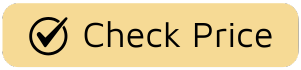The thought of a loved one living independently can be a mix of pride and a quiet, nagging worry. You want them to maintain their freedom, but you also want the reassurance that they’re safe and well. This is often the moment when families start to explore how to buy a smart watch for seniors. But let’s be honest, the world of tech can feel overwhelming. What you’re looking for isn’t just a gadget; it’s a lifeline, a health companion, and a bridge connecting generations. It’s about finding a piece of technology that empowers them without complicating their lives.
For years, we at SmartWatchFitness have been obsessed with this balance. It’s not about packing in more features; it’s about perfecting the right features. This guide is born from that experience—from countless conversations with families just like yours. We’ll cut through the jargon and focus on what truly matters, helping you find a device that offers both independence for them and peace of mind for you.

Why a Smartwatch is More Than Just a Timepiece for Seniors
Before we dive into the nuts andbolts of specific features, let’s reframe the conversation. A modern smartwatch is less like a traditional watch and more like a dedicated wellness guardian that just happens to sit on your wrist. It’s a proactive tool designed to keep older adults safe, healthy, and connected.
Think about it this way: traditional medical alert systems are reactive. They only work when the user pushes a button after something has happened. A high-quality smartwatch, on the other hand, is proactive. It’s constantly monitoring for irregularities, ready to alert both the user and their family to potential issues before they become emergencies. This shift from reaction to proaction is a game-changer for senior care.
The Non-Negotiable Features When You Buy a Smart Watch for Seniors
When you’re browsing options, it’s easy to get lost in a sea of technical specifications. Let’s simplify things. Here are the core features that should be at the top of your checklist. These aren’t just “nice-to-haves”; they are the very reason a smartwatch is such a powerful tool for seniors.
- Automatic Fall Detection and SOS: This is arguably the most critical safety feature. The watch uses sophisticated accelerometers and gyroscopes to detect the unique impact and motion of a hard fall. If it detects one, it will display an alert. If the user doesn’t respond within a minute, the watch automatically calls emergency services and sends a message with their location to pre-selected emergency contacts. It’s a safety net that works even when they can’t call for help themselves.
- Heart Health Monitoring (HR, ECG, Afib): Heart health is a primary concern for many older adults. A good smartwatch provides a suite of tools:
- 24/7 Heart Rate Tracking: It can alert the user to an unusually high or low heart rate when they are at rest.
- ECG (Electrocardiogram) App: This allows the user to take an on-demand ECG reading, which can help identify signs of atrial fibrillation (Afib), a common form of irregular heart rhythm.
- Irregular Rhythm Notifications: The watch passively scans for signs that could be Afib and notifies the user if it detects anything, prompting them to consult their doctor.
- GPS and Location Sharing: Knowing your loved one is safe is paramount. Built-in GPS allows emergency services to pinpoint their location if an SOS is triggered. Many models also allow for secure location sharing with designated family members, offering reassurance without being intrusive.
- Medication and Appointment Reminders: Juggling multiple medications and appointments can be challenging. A smartwatch can be set up to provide gentle, discreet vibrations on the wrist to remind them when it’s time to take a pill or head to a doctor’s visit.
- Simplicity and Accessibility: The most advanced technology in the world is useless if it’s too complicated to use. Look for:
- A Large, Bright Display: Text and icons should be easy to read in any lighting condition.
- An Intuitive User Interface: Navigating menus should be simple, with clear icons and minimal clutter.
- Long Battery Life: A watch that needs charging every night can be a hassle. Aim for a device that can last at least a full day, or ideally multiple days, on a single charge.
How Does Fall Detection Actually Work?
It’s a question we get all the time, and it’s a brilliant piece of engineering. The watch contains a multi-axis accelerometer and a gyroscope. These sensors constantly measure motion, orientation, and impact speed. The device’s algorithm is trained on data from thousands of real-world falls to recognize the specific sequence of events: a sudden high-impact drop followed by a period of no movement. It’s this intelligent analysis that allows it to distinguish a genuine fall from, say, just dropping the watch or a sudden, jerky movement.
Smartwatch vs. Traditional Medical Alert Pendants
For decades, the go-to safety device for seniors has been the medical alert pendant. While they serve a purpose, the technology has been lapped by modern smartwatches. A direct comparison makes the difference clear.
| Feature | Modern Senior Smartwatch | Traditional Medical Alert Pendant |
|---|---|---|
| Alert Type | Proactive & Reactive | Reactive Only |
| Fall Detection | Automatic, no user action needed | Often requires a button press |
| Health Monitoring | Comprehensive (Heart, Sleep, etc.) | None |
| Location Services | Precise GPS for outdoor use | Often limited to home’s base unit |
| Communication | Two-way calls, texts, alerts | Often a one-way call to a center |
| Discreetness & Style | Modern, stylish, and discreet | Often bulky and stigmatizing |
| Daily Utility | Tells time, weather, reminders | Single-function device |
As you can see, the decision to buy a smart watch for seniors is about choosing a multi-functional wellness tool over a single-function emergency button.
“We’re moving from an age of reactive safety devices to one of proactive wellness management. A modern smartwatch doesn’t just call for help after a fall; it can provide the data that might help a doctor prevent the conditions that lead to falls in the first place. It’s about empowering seniors with information and connecting families with peace of mind.”
— Dr. Eleanor Vance, Geriatric Technology Specialist
Getting Started: A Simple Checklist for Setup
Bringing a new piece of technology into a senior’s life should be a smooth and positive experience. Once you’ve made your purchase, follow these steps together to ensure a great start.
- Full Charge First: Before you do anything else, give the watch a full charge. This ensures you won’t be interrupted by a low battery during the setup process.
- Pair with a Smartphone: The initial setup and management of the watch are typically done through a companion app on a smartphone (either their own or a family member’s). The process is usually guided and straightforward.
- Customize the Watch Face: This is the fun part! Choose a watch face that is simple and easy to read. Many have options for large-print numbers and “complications” that can show key info like the date, weather, or their activity level at a glance.
- Crucially, Set Up Medical ID and Emergency Contacts: This is the most important step. Input key medical information (allergies, conditions, medications) and designate the family members who should be contacted in an emergency.
- Configure Health Alerts: Go into the settings and turn on the important health notifications, such as high/low heart rate alerts, irregular rhythm notifications, and fall detection.
- Practice Makes Perfect: Gently walk them through the key functions: how to check the time, how to view a notification, and most importantly, how to manually trigger an SOS if they ever need to.
Frequently Asked Questions
Q: Do seniors need a smartphone to use a smartwatch?
A: Generally, yes. A smartphone is required for the initial setup, to customize settings, and to view detailed health data. However, many brands now offer “Family Setup” or similar features, allowing a family member to manage the watch from their own phone, meaning the senior doesn’t need to own or operate a smartphone themselves.
Q: Are these smartwatches difficult for a senior to set up and use?
A: While there is a small learning curve, leading brands have invested heavily in making the user experience as simple as possible. The initial setup might require some help from a more tech-savvy family member, but daily use is designed to be intuitive—glancing at the wrist is far simpler than pulling out a phone.
Q: How accurate is the health data from a smartwatch?
A: Consumer smartwatches provide incredibly valuable health estimates and trends, but they are not medical devices and shouldn’t replace a doctor’s consultation. Features like ECG have received clearance from health authorities like the FDA, but they are intended for informational purposes to help you have more informed conversations with a healthcare provider.
Q: What is the average battery life I should look for in a smartwatch for seniors?
A: This is a key consideration. You should look for a device that offers at least 18-24 hours of use on a single charge, so it can reliably get through a full day and night. Some models focused on simplicity can last for several days, which can be a huge advantage.
Q: Is the data collected by the smartwatch private and secure?
A: Reputable brands take privacy and security very seriously. Health data is encrypted on the device and in the cloud. Always choose a well-known, trusted brand and review their privacy policy. It’s your data, and you should always be in control of it.
Your Partner in Their Wellbeing
Ultimately, the choice to buy a smart watch for seniors is an act of love. It’s about leveraging the best of modern technology to support the people who matter most. It’s not about surveillance; it’s about support. It’s a tool that fosters independence, provides a critical safety net, and offers insights into their health that were unimaginable just a decade ago. It bridges the distance, turning worry into reassurance, one heartbeat at a time.
Have you had experience setting up a smartwatch for a parent or grandparent? Share your tips or questions in the comments below—your story could help another family on their journey.