Let’s be honest, we’ve all been there. You’re jogging in the park, your favorite podcast is playing, and suddenly your phone, tucked away in an armband, starts ringing. Or maybe you’re in the kitchen, hands covered in dough, and an important call comes through. The frantic scramble for your phone is a modern-day ritual we could all do without. This is precisely where a Smart Watch With Bluetooth Calling transforms from a cool gadget into an indispensable life tool. But what does that feature really mean, and how does it change the game?
Imagine seamlessly answering that call right from your wrist, without breaking your stride or washing your hands. This isn’t science fiction anymore; it’s the new standard for convenience and connectivity. We’re going to dive deep into the world of wrist-based communication, exploring how this technology works, why it’s a must-have feature, and how to choose the perfect device to keep you connected, effortlessly.

What Exactly Is a Smart Watch with Bluetooth Calling?
This is a fantastic question, and the answer is simpler than you might think. A smart watch with Bluetooth calling is a wearable device that uses a Bluetooth connection to your smartphone to act as a hands-free speaker and microphone. Essentially, it turns your watch into a mini communication hub, mirroring your phone’s calling capabilities.
When a call comes in on your phone, it gets routed to your watch. You can see the caller ID, and with a simple tap on the screen, you can answer the call and speak directly into the watch’s built-in microphone. The audio comes through the watch’s integrated speaker. It’s like having a high-tech Bluetooth headset elegantly strapped to your wrist.
Bluetooth Calling vs. Cellular (LTE) Watches: What’s the Difference?
It’s a common point of confusion, so let’s clear it up.
- Bluetooth Calling: This feature relies on your phone being nearby (typically within a 30-50 foot range). The watch uses your phone’s cellular connection to make and receive calls. Think of it as a remote control for your phone’s calling function.
- Cellular (LTE) Calling: A smartwatch with its own LTE connection has its own SIM card (usually an eSIM) and a separate data plan. This allows it to make calls, send texts, and use data completely independently, even if you leave your phone at home.
For most people, a smart watch with Bluetooth calling is the perfect middle ground, offering incredible convenience without the extra cost of a separate mobile plan.
How Does Bluetooth Calling on a Smartwatch Actually Work?
Getting started is surprisingly straightforward. When I first unboxed my SmartWatchFitness Pro, I was taking calls from my wrist in under five minutes. Here’s a typical setup process:
- Power On and Pair: First, ensure both your smartphone and your new smartwatch are charged and turned on.
- Enable Bluetooth: Navigate to the Bluetooth settings on your smartphone and make sure it’s discoverable.
- Use the Companion App: Open the brand’s companion app on your phone (like our SmartWatchFitness Connect app) and follow the on-screen instructions to find and pair your watch.
- Grant Permissions: Your phone will ask you to grant certain permissions, including access to your contacts and phone call logs. This is crucial for the feature to work. You need to allow this so your watch knows who is calling and can access your contact list to make outgoing calls.
- Test It Out: Once paired, make a test call directly from your watch’s dialer or contact list. You should hear the audio through the watch speaker and be able to speak into its microphone.
It’s that simple. The key is a stable Bluetooth connection. As long as your phone is within range—in your pocket, in your gym bag, or on your desk—you’re good to go.
The Game-Changing Benefits of Hands-Free Wrist Calls
Why is this feature more than just a novelty? Because it seamlessly integrates into the moments where fumbling for a phone is most inconvenient.
- Unmatched Convenience: Whether you’re carrying groceries, pushing a stroller, or typing on a laptop, you can answer a call without stopping what you’re doing.
- Fitness Freedom: This is a huge one for me. I can go for a run or a bike ride and take an important call without having to pull my phone out of a sweaty pocket or armband, completely breaking my rhythm.
- Enhanced Safety: When you’re driving or cycling, keeping your hands free and your focus on the road is paramount. A quick tap on the wrist is far safer than reaching for your phone.
- Discreet Productivity: In a quiet office or a meeting? You can quickly and discreetly see who’s calling and decide whether to take it without pulling out your phone and disturbing others.
“The evolution of the smartwatch from a passive notification device to an active communication tool is one of the most significant leaps in wearable tech. A smart watch with Bluetooth calling isn’t just about convenience; it’s about creating a more fluid, less interrupted daily experience. It empowers users to stay present in their physical world while remaining digitally connected.”
— Dr. Adrian Vance, Wearable Technology Analyst
What Features to Look for in a Smart Watch with Bluetooth Calling
Not all calling watches are created equal. If you’re in the market, here are the non-negotiables to look for to ensure a premium experience.
Crystal-Clear Audio Quality
This is the most critical factor. A great smartwatch for calling needs a high-quality speaker that’s loud and clear enough to be heard in moderately noisy environments, and a sensitive microphone with noise-cancellation technology so the person on the other end can hear you, not the wind or background chatter.
All-Day Battery Life
Making and taking calls is more power-intensive than just tracking steps. Look for a device that promises at least a full day of mixed-use, including a few calls, so you’re not left with a dead watch by dinner time. Our SmartWatchFitness line is engineered for endurance, ensuring your watch keeps up with your life.
Beyond the Call: A Full Health and Fitness Suite
A smart watch with Bluetooth calling should be a smartwatch first. The calling feature is a powerful addition to a device that should also be your ultimate health partner. Ensure it has robust features like:
- Continuous heart rate monitoring
- Blood oxygen (SpO2) tracking
- In-depth sleep analysis
- Multi-sport workout modes
- GPS for outdoor activities
The goal is a single device that manages both your communication and your well-being.
Smart Watch with Bluetooth Calling vs. Cellular (LTE) Models: A Quick Comparison
To help you decide what’s right for you, here’s a simple breakdown:
| Feature | Smart Watch with Bluetooth Calling | Cellular (LTE) Smartwatch |
|---|---|---|
| How It Works | Connects to your nearby phone | Has its own cellular connection |
| Phone Proximity | Required (within ~30-50 ft) | Not required |
| Cost | Generally more affordable | Higher upfront cost + monthly plan |
| Battery Impact | Moderate drain during calls | Higher overall battery consumption |
| Best For | Everyday users, fitness enthusiasts | Runners who leave their phone, emergencies |
Frequently Asked Questions (FAQ)
Q1: Can I make calls on my smartwatch if I leave my phone at home?
No, a smart watch with Bluetooth calling requires your phone to be within Bluetooth range to make or receive calls. For phone-free calling, you would need a smartwatch with a cellular (LTE) connection.
Q2: Does using Bluetooth calling drain my watch battery faster?
Yes, talking on your watch uses more power than passive tracking. However, most modern smartwatches are designed to handle several short calls throughout the day without significantly impacting overall battery life.
Q3: Is the call quality on a smartwatch actually good?
It has improved dramatically over the years. Premium models now feature surprisingly clear speakers and noise-canceling microphones, making conversations perfectly viable for most situations, though a quiet room will always be better than a busy street.
Q4: Can I use voice commands to make a call?
Absolutely! Most smartwatches with this feature integrate with your phone’s voice assistant (like Siri or Google Assistant). You can simply say, “Hey Google, call Mom,” and initiate the call completely hands-free.
Q5: Is a smart watch with Bluetooth calling compatible with both iPhone and Android?
Most smartwatch brands offer compatibility with both operating systems, but it’s always essential to check the product specifications before you buy. Some features may be optimized for one ecosystem over the other.
The Final Word
The simple ability to take a call from your wrist is a feature that, once you experience it, you’ll wonder how you ever lived without. It’s the ultimate expression of convenience, untethering you from the constant need to have your phone in your hand. A great smart watch with Bluetooth calling bridges the gap between being connected and being present, allowing you to manage your digital life without sacrificing your real-world activities. It’s not just a feature; it’s a fundamental upgrade to your daily rhythm.
Have you tried taking calls on your smartwatch? Share your experience or ask any questions in the comments below! We’d love to hear how this technology has streamlined your day.
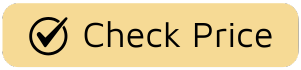
One thought on “Untether Your Life: The Ultimate Smart Watch with Bluetooth Calling Guide”