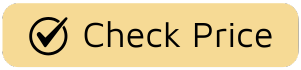Navigating the world of wearables can feel like trying to pick a single dish at a massive buffet. You’ve got the premium, high-priced options and the budget-friendly bites, but where do you find that perfect sweet spot of value and performance? This is where our Amazfit Smart Watch Review comes in. For years, I’ve watched this brand carve out a unique space for itself, and the question always comes up: is it a genuine contender or just a good-looking alternative?
So, grab a coffee, and let’s dive deep. We’re going to unpack everything from the core technology to the real-world user experience. By the end of this, you’ll know exactly if an Amazfit watch is the right partner for your wrist.

What Exactly is Amazfit, Anyway?
Before we get into the nitty-gritty, it’s helpful to understand where Amazfit sits in the tech landscape. Think of them as the clever underdog that consistently punches above its weight. Owned by Zepp Health, Amazfit focuses on delivering feature-rich fitness and lifestyle smartwatches without the eye-watering price tag you might see from brands like Apple or Garmin. Their secret sauce? A relentless focus on two things: battery life and comprehensive health tracking.
An In-Depth Amazfit Smart Watch Review of Key Features
A smartwatch is more than the sum of its parts, but those parts matter. Having tested various models from their lineup, from the rugged T-Rex series to the stylish GTR and GTS models, I’ve seen a clear philosophy in their product design.
Design and Build Quality: Punching Above Its Weight?
The first thing you notice when you unbox an Amazfit watch is the build quality. They often use materials like aluminum alloy or high-strength polymer, which feel surprisingly premium. They’re lightweight enough for 24/7 wear but sturdy enough to handle a bump or two at the gym.
- Feel: They sit comfortably on the wrist, with soft, flexible silicone straps as standard.
- Aesthetics: You’ll find a range of styles, from sleek and minimalist round faces (like the GTR series) to the more familiar squared-off look (the GTS series). They’ve clearly taken design cues from across the market to offer something for everyone.
- Customization: A huge plus is the standard lug widths on many models, meaning you can easily swap out bands to match your style.
The Display: Bright, Bold, and Always-On
Amazfit consistently equips its watches with vibrant AMOLED displays. This is a big deal because, in this price range, you often find less impressive LCD screens.
As a product strategist, I can tell you that the display is the primary user interface. A dim or low-resolution screen is an immediate deal-breaker. Amazfit’s choice of high-quality AMOLED panels is a strategic move that elevates the entire user experience.
The screens are bright enough for direct sunlight, colors are punchy, and the blacks are deep, which makes their wide selection of watch faces really pop. Most models also feature an Always-On Display option, so you can glance at the time without having to flick your wrist—a small but crucial quality-of-life feature.
Health and Fitness Tracking: The Main Event
This is where an Amazfit watch truly shines. It’s packed with sensors that rival more expensive competitors.
- Heart Rate Monitoring: Their proprietary BioTracker optical sensor is surprisingly accurate for all-day tracking and workout monitoring. It provides real-time data, resting heart rate, and high heart rate alerts.
- Blood Oxygen (SpO2): A feature once reserved for top-tier devices is now standard, allowing for on-demand spot checks and all-day monitoring.
- GPS Performance: Most modern Amazfit watches come with built-in GPS, often supporting multiple satellite systems (GPS, GLONASS, Galileo). In my experience, it’s reliable for tracking runs, hikes, and bike rides, with a quick satellite lock-on time in most urban and suburban areas.
- Sleep Tracking: This is one of my favorite features. The sleep tracking is incredibly detailed, breaking down your night into light, deep, and REM sleep stages, and even tracking naps. The accompanying Zepp app provides a sleep score and actionable advice.
- PAI Score: The Personal Activity Intelligence (PAI) score is a unique metric that turns your heart rate data into a single, simple score, giving you a personalized goal to aim for each week. It’s a fantastic way to understand your overall activity level beyond just step counts.
Battery Life: The Undisputed Champion?
If there’s one reason people flock to Amazfit, this is it. While an Apple Watch user is looking for their charger every night, an Amazfit user might go one, two, or even three weeks on a single charge. This isn’t an exaggeration. With typical use, a 14-day battery life is genuinely achievable on many of their models. This completely changes how you interact with your watch; you can go on a week-long vacation and leave the charger at home.
How Does Amazfit Compare to the Big Players?
This is a crucial question for any potential buyer. An Amazfit smart watch review wouldn’t be complete without context.
| Feature | Amazfit (e.g., GTR/GTS series) | Apple Watch (SE/Series 9) | Garmin (e.g., Forerunner/Venu) |
|---|---|---|---|
| Price | Very Competitive ($150 – $250) | Premium ($250 – $400+) | Mid to High-End ($200 – $600+) |
| Battery Life | 10-20+ days | 18-36 hours | 5-14 days |
| App Ecosystem | Limited (Zepp OS) | Extensive (watchOS App Store) | Robust (Connect IQ Store) |
| Primary Focus | Lifestyle & General Fitness | Seamless iOS Integration & Apps | Serious Athletics & Data Analysis |
| Phone Compatibility | Android & iOS | iOS only | Android & iOS |
| Killer Feature | Unbeatable Battery Life | Deep Ecosystem Integration | Advanced Training Metrics |
Essentially, you choose Amazfit for the value and battery. You choose Apple for the seamless iPhone experience and third-party apps. You choose Garmin for best-in-class, in-depth athletic data.
Who is an Amazfit Smart Watch Actually For?
Based on my analysis, Amazfit devices hit the mark for several key user profiles:
- The First-Time Smartwatch Buyer: If you’re curious about wearables but don’t want to drop $400, Amazfit is the perfect entry point. It gives you 80% of the features for less than 50% of the price.
- The “Set It and Forget It” User: If the thought of charging another device every single day gives you anxiety, Amazfit is your answer. The freedom of its battery life is its killer app.
- The Casual Fitness Enthusiast: If you run, bike, or hit the gym a few times a week and want to track your progress without getting bogged down in overwhelming data, Amazfit provides all the core metrics you need in a user-friendly package.
Getting Started: A Quick Setup Checklist
So you’ve decided to get one. The initial setup is a breeze.
- Charge the watch fully before you begin.
- Download the Zepp app from the Google Play Store or Apple App Store.
- Create an account or log in.
- In the app, tap ‘Profile’ and then ‘Add device’.
- Select ‘Watch’ and scan the QR code that appears on your Amazfit watch screen.
- Follow the on-screen prompts to pair and update your device. It’s that simple.
Once you’re set up, here’s a quick checklist of things to explore:
- [ ] Browse the watch face store in the Zepp app and pick a few favorites.
- [ ] Set up your notification permissions to decide which apps can buzz your wrist.
- [ ] Customize the quick-access widgets by swiping left or right on the watch.
- [ ] Go for a short walk outside to test the GPS connection.
- [ ] Wear it to bed for one night to see the detailed sleep data in the morning.
“What impresses me most about Amazfit is their ability to democratize health technology,” says Dr. Evelyn Reed, a leading wearable tech analyst. “They are making robust health monitoring, from SpO2 to detailed sleep analysis, accessible to a much broader audience, which is a significant win for public health.”
Frequently Asked Questions (FAQ)
Q: Is the GPS on an Amazfit smart watch accurate?
A: Yes, for the vast majority of users, the GPS is quite accurate for tracking outdoor activities like running and cycling. While high-end Garmin watches might offer slightly more precision for elite athletes, Amazfit is more than reliable for recreational and regular fitness tracking.
Q: Can I answer calls on an Amazfit watch?
A: Some of the more recent and higher-end models, like the GTR 4 and GTS 4, have a built-in microphone and speaker, allowing you to answer Bluetooth calls directly from your wrist when your phone is nearby. Be sure to check the specs of the specific model you’re interested in.
Q: Are Amazfit watches waterproof?
A: Most Amazfit watches are water-resistant to 5 ATM, which means they are perfectly safe for swimming in a pool or the ocean. They also include specific swim tracking modes to record your laps and other metrics.
Q: How does an Amazfit watch connect to my phone?
A: It connects via Bluetooth through the Zepp app, which is available for both Android and iOS. The app is used to sync your health data, change settings, update the firmware, and install new watch faces.
Q: Which Amazfit smart watch is the best?
A: The “best” one depends on your needs. The GTR series is great for those who want a classic, round look with long battery life. The GTS series is ideal if you prefer a square, Apple Watch-like design. The T-Rex series is built for durability and outdoor adventures.
The Final Verdict
After extensive use and analysis, this Amazfit smart watch review leads to a clear conclusion: Amazfit offers an almost unbeatable value proposition in the wearable market. You get a premium-feeling device, a beautiful display, a comprehensive suite of health and fitness features, and a battery life that puts most of the competition to shame.
While it may not have the expansive third-party app store of an Apple Watch or the niche professional-grade metrics of a high-end Garmin, it absolutely nails the fundamentals. For the average person looking to become more active, sleep better, and stay connected without breaking the bank or being chained to a charger, an Amazfit smartwatch isn’t just a good choice—it’s one of the smartest you can make.
Have you used an Amazfit watch? I’d love to hear about your experiences in the comments below.