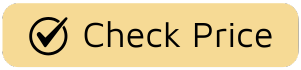Right off the bat, this Samsung Galaxy Watch Review isn’t just about listing specs you can find anywhere online. We’re diving deep into the real-world experience. In a market flooded with wearables, does Samsung’s flagship smartwatch truly deliver on its promise of being the ultimate partner for your Android phone and your health journey? Having spent considerable time with it, from unboxing to pushing its limits in daily workouts, I’m here to give you the full scoop. The question is, does it live up to the hype?

A Brief History: From Tizen’s Grit to Wear OS’s Glory
To understand where the Galaxy Watch is today, you have to appreciate its journey. For years, Samsung’s smartwatches ran on their own Tizen OS. It was snappy and battery-efficient, but let’s be honest, the app support was a ghost town compared to Apple’s watchOS. The game changed when Samsung partnered with Google.
This collaboration birthed “Wear OS Powered by Samsung,” a hybrid system that merges the best of both worlds. You get the familiar, polished interface of Samsung’s previous watches combined with the vast app library and powerful services of Google, including Google Maps and Assistant. This was a monumental shift that instantly made the Galaxy Watch a much more serious contender in the wearable tech space.
What’s Under the Hood? Core Features Unpacked
Beyond the software, the hardware itself is a piece of engineering art. It’s not just about telling time; it’s about providing a seamless window into your digital and physical life.
That Iconic Rotating Bezel: More Than Just a Gimmick?
The physical rotating bezel on the “Classic” models is, without a doubt, Samsung’s killer feature. It’s an incredibly intuitive and satisfying way to navigate menus, scroll through notifications, and adjust settings. In a world of swipes and taps, the tactile, “clicky” feedback of the bezel feels like a luxury. It’s precise, easy to use even with gloves on, and honestly, it’s just plain fun. It makes every other smartwatch navigation system feel a bit clumsy in comparison.
The Display: A Feast for the Eyes
Samsung is the king of displays, and the Galaxy Watch is no exception. The Super AMOLED screen is bright, vibrant, and razor-sharp. Text is crisp and easy to read, even in direct sunlight, and the deep blacks make the colorful watch faces pop. Whether you’re glancing at a notification or admiring a new watch face, the display is consistently stunning. It’s the kind of quality you’d expect from a high-end smartphone, shrunk down to fit your wrist.
A Deep Dive Into This Samsung Galaxy Watch Review of Health
A modern smartwatch is, first and foremost, a health device. This is where Samsung has poured an immense amount of R&D, and it shows. It’s moved far beyond simple step counting.
Beyond the Basics: Advanced Fitness Tracking
For fitness enthusiasts, the Galaxy Watch is a powerful ally. It automatically detects a variety of workouts, from walking to swimming, so you get credit even if you forget to start a session. For runners, the advanced running metrics provide detailed feedback on your form, including asymmetry, contact time, and stiffness, which can help you run more efficiently and avoid injury.
The real game-changer is the Bioelectrical Impedance Analysis (BIA) sensor. This is the feature that measures your body composition.
“The inclusion of a BIA sensor for body composition analysis was a bold move by Samsung. It democratizes access to data like skeletal muscle mass and body fat percentage, metrics that were previously only available through specialized equipment. While not a medical-grade device, it provides invaluable directional insights for users serious about their fitness transformations.” – Dr. Adrian Miles, Wearable Technology Analyst
In just 15 seconds, by touching two fingers to the side buttons, you get a breakdown of your body fat percentage, muscle mass, body water, and more. Tracking these trends over time is far more insightful than just watching the number on a scale.
Your 24/7 Health Guardian
The Galaxy Watch is packed with sensors designed to keep an eye on your overall wellness. Key features include:
- ECG (Electrocardiogram): It can take an ECG reading on-demand to check for signs of Atrial Fibrillation (AFib), a common form of irregular heart rhythm.
- Blood Pressure Monitoring: After an initial calibration with a traditional cuff, the watch can monitor your blood pressure. It’s a fantastic tool for tracking trends between doctor’s visits.
- Skin Temperature Sensor: This helps provide more accurate cycle tracking for women and contributes to more nuanced sleep analysis.
- Continuous Heart Rate Monitoring: It keeps tabs on your heart rate throughout the day and will alert you if it detects an unusually high or low reading while you’re at rest.
It’s important to remember that these features are for wellness tracking and are not a substitute for professional medical devices or advice. However, as a tool for early awareness, they are incredibly powerful.
Living With the Galaxy Watch: The Day-to-Day Experience
Specs are one thing, but how does it feel to actually use this watch every day?
When I first started using it, the biggest surprise was how seamlessly it integrated into my life. Notifications appear smoothly, and you can reply directly from your wrist using your voice, a small keyboard, or pre-set responses. Taking a quick call while my phone was in another room felt futuristic and was surprisingly clear.
The battery life is the one area that could be better. With all features turned on, including the always-on display, you’ll be charging it every night. You can stretch it to about two days if you’re more conservative with your settings, but it’s not a multi-day champion. This is a common trade-off for a feature-rich smartwatch with a brilliant display.
How Does It Stack Up? Galaxy Watch vs. The Competition
No Samsung Galaxy Watch review would be complete without looking at its rivals. The main competition comes from the Apple Watch and Google’s own Pixel Watch.
| Feature | Samsung Galaxy Watch 6 Classic | Apple Watch Series 9 | Google Pixel Watch 2 |
|---|---|---|---|
| Operating System | Wear OS 4 (Samsung UI) | watchOS 10 | Wear OS 4 (Stock) |
| Key Feature | Physical Rotating Bezel | Digital Crown, Double Tap | Minimalist Design, Fitbit |
| Health Sensors | ECG, BP, Body Composition | ECG, Blood Oxygen, Temp | ECG, cEDA (Stress) |
| Compatibility | Android Only | iOS Only | Android Only |
| Avg. Battery Life | ~30-40 hours | ~18-36 hours | ~24 hours (AOD on) |
The bottom line is this: If you have an iPhone, get an Apple Watch. The ecosystem integration is unbeatable. If you have an Android phone, the Samsung Galaxy Watch is arguably the most polished, feature-complete option available. It offers more advanced health sensors than the Pixel Watch and a more refined hardware experience, especially with the rotating bezel.
Frequently Asked Questions
Is the Samsung Galaxy Watch worth buying?
Absolutely, if you are an Android user. It offers the most comprehensive suite of health, fitness, and smart features available on the platform, wrapped in a premium design. The seamless integration with Samsung phones is an added bonus.
Can you use a Samsung Galaxy Watch with an iPhone?
No. Since the switch to Wear OS, newer Samsung Galaxy Watch models (Watch 4 and later) are not compatible with Apple’s iOS. They are designed exclusively for the Android ecosystem.
How accurate is the sleep tracking on the Galaxy Watch?
It’s one of the best on the market. The watch provides a detailed breakdown of your sleep stages (Awake, REM, Light, Deep) and gives you a sleep score. It also offers sleep coaching with a “Sleep Animal” avatar to help you build better habits based on your patterns.
What is the biggest difference between the Galaxy Watch Classic and the regular model?
The primary difference is the physical rotating bezel. The Classic model has it, offering a tactile way to navigate the watch, and it features a more traditional, robust stainless steel design. The standard model is sleeker, lighter with an aluminum case, and relies on a digital touch bezel.
How do I improve the battery life on my Samsung Galaxy Watch?
To maximize battery, you can disable the always-on display, turn off continuous heart rate and stress monitoring (or reduce their frequency), lower screen brightness, and close unused apps running in the background.
The Final Verdict
After extensive testing for this Samsung Galaxy Watch review, my conclusion is clear. For Android users, the Samsung Galaxy Watch is the king of the hill. It strikes an incredible balance between style, smart functionality, and industry-leading health tracking. The move to Wear OS has fixed its biggest historical weakness, and the hardware, especially the Classic’s rotating bezel, is a joy to use.
While the battery life means you’ll be visiting the charger daily, the sheer capability packed onto your wrist makes it a worthy trade-off. It’s more than a gadget; it’s a proactive partner for your health and a seamless extension of your digital life. If you’re in the Android ecosystem and looking for the best all-around smartwatch experience, look no further.