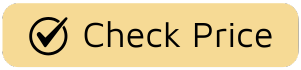Ever feel like you need an extra pair of hands? Between juggling your morning coffee, your gym bag, and your phone, life can get a little… cluttered. What if you could control your world—from your playlist to your living room lights—without lifting a finger? This is the promise of Smart Watch Integration With Alexa, a game-changing feature that turns your wearable from a simple time-teller into a powerful command center right on your wrist. But how does it all work, and is it really as cool as it sounds? Let’s dive in.

What Exactly Is Smart Watch Integration with Alexa?
In the simplest terms, smart watch integration with Alexa means that Amazon’s popular voice assistant, Alexa, is built directly into your smartwatch. This isn’t about connecting your watch to a separate Echo speaker; it’s about having the full power of Alexa living on your wrist, ready to respond to your voice commands anytime, anywhere you have an internet connection.
Think of it as having a personal assistant who’s always with you. Instead of pulling out your phone to set a reminder or check the weather, you can just speak to your watch. This seamless connection leverages your watch’s microphone and your phone’s (or the watch’s own) internet connection to communicate with Amazon’s cloud servers, bringing you answers and taking action in seconds.
How Does Alexa on a Smartwatch Actually Work?
You might be wondering about the tech magic happening behind the scenes. It’s actually a pretty slick process. When you activate Alexa on your watch (usually with a button press or a wake word) and speak a command, here’s the journey your voice takes:
- Capture: The smartwatch’s built-in microphone captures your voice command.
- Transmit: The watch sends this audio data to your connected smartphone via Bluetooth, or directly to the internet if it has its own cellular or Wi-Fi connection.
- Process: The data travels to Amazon’s cloud, where powerful AI processes your speech, understands your intent, and finds the appropriate response or action.
- Respond: The response is sent back to your watch in a flash. It might be a text answer displayed on the screen, an audible response through the watch’s speaker, or an action like turning on a smart light in your home.
The entire round trip happens so quickly it feels instantaneous. It’s this rapid, hands-free convenience that makes smart watch integration with Alexa such a compelling feature for modern life.
Unleashing the Power: Everyday Use Cases for Your Alexa-Enabled Watch
Okay, the technology is cool, but how does it actually make your life easier? Picture this:
- Master Your Mornings: As you’re getting dressed, you ask your watch, “Alexa, what’s on my calendar today?” and “Alexa, what’s the weather?” You get instant updates without ever touching your phone. As you walk out the door, a quick “Alexa, start my morning commute playlist” gets the tunes going.
- Supercharge Your Workouts: You’re in the middle of a run and want to change tracks. Instead of fumbling with your phone, you just say, “Alexa, next song.” Need to add something to your grocery list mid-workout? “Alexa, add protein powder to my shopping list.” It keeps you in the zone and focused on your fitness goals, something we’re passionate about at SmartWatchFitness.
- Conquer Your Errands: You’re at the grocery store with your hands full. A quick voice command: “Alexa, set a 15-minute timer for the pizza in the oven.” Or, “Alexa, call Mom.” It’s the ultimate hands-free multi-tasking tool.
- Command Your Smart Home: This is where the integration truly shines. Arriving home in the dark? “Alexa, turn on the living room lights.” Feeling a bit warm? “Alexa, set the thermostat to 72 degrees.” You can control your entire smart home ecosystem without ever reaching for a switch or an app.
The list of possibilities is nearly endless, limited only by the thousands of “skills” available in the Alexa ecosystem.
Getting Started: A Step-by-Step Guide to Setup
Ready to bring the power of voice control to your wrist? Setting up the smart watch integration with Alexa is usually a breeze. While the exact steps might vary slightly by brand, the general process looks like this:
- Download the Apps: Ensure you have both your smartwatch’s companion app and the official Amazon Alexa app downloaded and installed on your smartphone.
- Log In: Sign in to your accounts on both apps. For Alexa, this will be your Amazon account.
- Link Your Accounts: Open your smartwatch’s app. Look for a section called “Voice Assistants,” “Integrations,” or “Third-Party Apps.” Select Amazon Alexa.
- Authorize the Connection: The app will guide you to the Amazon login page to authorize the connection between your watch and your Alexa account. Grant the necessary permissions.
- Configure Settings: Once linked, you may have options to configure the language or choose how to activate Alexa on your watch (e.g., long-pressing a specific button).
- Test It Out: Press the designated button on your watch and ask a simple question like, “Alexa, what time is it?” If you get a response, you’re all set!
As tech analyst Dr. Evelyn Reed from the Wearable Futures Institute notes, “The true power of the smart watch integration with Alexa lies not just in the voice commands, but in its deep connection to the vast Amazon ecosystem. From shopping to smart home control, it creates a unified, low-friction user experience that other assistants are still striving to match.”
Alexa vs. Other Voice Assistants on Your Wrist
So, how does Alexa stack up against the competition, like Google Assistant or Apple’s Siri, in the wearable space? Each has its strengths.
- Siri: Perfectly integrated into the Apple ecosystem. If you’re an iPhone user with an Apple Watch, Siri offers a seamless experience for controlling your phone’s core functions. However, it’s limited to Apple hardware.
- Google Assistant: Incredibly powerful for contextual search and information retrieval, leveraging Google’s massive knowledge graph. It excels at answering complex questions and is the native assistant on Wear OS devices.
- Amazon Alexa: Its undisputed superpower is smart home control and the extensive library of third-party “skills.” If you’ve already invested in the Echo ecosystem, a smart watch integration with Alexa is a no-brainer for unified control of your smart devices.
Ultimately, the best choice depends on the ecosystem you’re already a part of. But for broad compatibility and unparalleled smart home command, Alexa often takes the lead.
Maximizing Your Smart Watch Integration with Alexa: Pro Tips
Once you’ve got the basics down, try these tips to become a power user:
- Create Routines: Use the Alexa app to create “Routines.” For example, you can set up a “Good Morning” routine where saying that one phrase to your watch can turn on your lights, read you the news, and start your smart coffee maker.
- Use Lists: The shopping and to-do list features are life-savers. Add items by voice from your wrist throughout the day, and then pull up the list on your phone’s Alexa app when you’re at the store.
- Explore Skills: Dive into the Alexa Skills store in the app. You can find skills for everything from ordering a pizza to guiding you through a 7-minute workout or playing ambient sounds to help you focus. You can find more tips on our guide to optimizing your smartwatch battery life while using these features.
Frequently Asked Questions
Do I need an Amazon Echo device to use Alexa on my watch?
No, you do not. The smart watch integration with Alexa works independently. All you need is the Alexa app on your phone and an Amazon account to get started.
Can my smartwatch make calls using Alexa?
Yes, on many models. You can use Alexa to initiate calls to your contacts or other Alexa-enabled devices, using your watch as a speakerphone.
Does using Alexa on my smartwatch drain the battery faster?
Using any feature, especially one that requires an internet connection and microphone, will use more battery than just checking the time. However, modern smartwatches are optimized for this, and usage is typically brief, so the impact on all-day battery life is usually minimal with normal use.
Is the smart watch integration with Alexa always listening to me?
No. Unlike smart speakers, most smartwatches require you to press a button to activate the microphone before Alexa starts listening. This is a privacy-by-design feature that gives you full control.
Can I control all my smart home devices with my watch?
If your smart home devices are compatible with Alexa and you’ve set them up in the Alexa app, then yes! You can control lights, thermostats, smart plugs, locks, and more, right from your wrist.
Your World, On Command
The smart watch integration with Alexa is more than just a novelty; it’s a fundamental shift in how we interact with technology. It streamlines tasks, saves time, and removes friction from our daily lives, allowing us to stay present and focused on what matters most. By placing a powerful assistant on your wrist, it truly unlocks the potential of wearable technology to create a smarter, more connected, and healthier lifestyle.
Have you tried using Alexa on your smartwatch? Share your favorite command or most-used feature in the comments below! We’d love to hear how this powerful smart watch integration with Alexa has changed your daily routine.