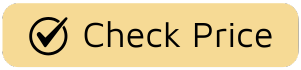So, you’ve just unboxed a sleek new smartwatch. It’s gleaming, it’s promising a revolution on your wrist, but a nagging question pops into your head: “Is it actually any good?” That’s where a proper Smart Watch Performance Test comes in, and trust me, it’s about more than just reading the numbers on the box. It’s about understanding how this little powerhouse will fit into the beautiful chaos of your actual life. But how do you separate the marketing hype from real-world muscle?
You’ve come to the right place. As someone who lives and breathes wearable technology, I’ve put countless devices through their paces. We’re going to dive deep into a practical, no-nonsense guide to testing your smartwatch. This isn’t about lab coats and complex machinery; it’s about you, your daily routine, and finding out if your new tech companion can truly keep up.

Why a Real-World Smart Watch Performance Test Matters
Before we get our hands dirty, let’s get one thing straight. A spec sheet can tell you what a watch should be able to do. A real-world test tells you what it will do. The difference is night and day. A manufacturer might boast about a three-day battery life, but that’s often based on “typical use,” a scenario that might look nothing like your marathon training, back-to-back meetings, and notification-heavy lifestyle.
The goal of a personal smart watch performance test is to simulate your life. It’s the ultimate litmus test to see if the device enhances your routine or just becomes another gadget you have to charge.
The Core Components: What Are We Actually Testing?
To run a meaningful test, you need to know what to look for. Think of your smartwatch as a tiny, highly specialized computer. Its performance is a symphony of different parts working together. Here are the lead instruments in the orchestra.
The Brains: Processor & Responsiveness
This is all about the feel of the watch. Is it snappy or sluggish? When you swipe between screens or open an app, does it respond instantly, or is there a frustrating lag?
- The Test: Spend 10-15 minutes just navigating the interface. Swipe through every menu, open every pre-installed app, and quickly switch between watch faces. A high-performing watch feels fluid and immediate, with no stuttering or hesitation.
The Lifeline: Battery Endurance
This is the big one for most people. A smartwatch is useless if it’s dead. The key is to test it under your personal “heavy use” conditions.
- The Test: Charge the watch to 100% in the morning. Then, go about your busiest day. Turn on all the features you’d normally use: always-on display, continuous heart rate monitoring, and all your usual notifications. Go for a GPS-tracked run. See how much juice is left by bedtime. That’s your real one-day battery life.
The Eyes: Display Quality & Visibility
A beautiful screen is pointless if you can’t see it when you need it most. This test is simple but crucial.
- The Test: Check the display in various lighting conditions. How does it look indoors? More importantly, take it outside on a bright, sunny day. Can you easily read your notifications and workout stats, or are you squinting at a reflective glare?
The Senses: Sensor Accuracy (GPS, Heart Rate)
For a brand like SmartWatchFitness, this is where the rubber meets the road. The accuracy of the health and fitness sensors is non-negotiable.
- The Test: For the heart rate monitor, compare its real-time reading to a trusted source, like a chest strap monitor or even the pulse checker on a treadmill, during a workout. For GPS, track a run or walk on a route with a known distance. Does the watch’s final distance match up? Check the GPS map afterward—did it track you cleanly on the road, or does the line look wobbly and cut through buildings?
Your Step-by-Step Guide to a Comprehensive Smart Watch Performance Test
Ready to put your device to the test? Follow this 72-hour plan to get a complete picture of its capabilities.
- Day 1: The “Everything On” Stress Test.
- Charge to 100% and enable every feature you think you’ll use. Set the screen brightness to auto, turn on the always-on display, enable all notifications, and set heart rate monitoring to continuous.
- Go about your day. Take calls, reply to messages, and use apps on the watch.
- Do a 30-minute GPS-tracked workout.
- Before bed, note the battery percentage. This is your baseline for a heavy-use day.
- Day 2: The “Typical Day” Simulation.
- Don’t charge the watch overnight. See if it survives.
- Now, tailor the settings. Maybe you don’t need an always-on display. Turn it off. Keep the settings you know you’ll use every day.
- Live your normal life. Go to work, run errands, and see how the watch integrates. Pay attention to the speed of notifications and the ease of use for daily tasks.
- Note the battery percentage at the end of Day 2.
- Day 3: The Feature Deep Dive.
- It’s time to explore. Try out the more niche features. Test the sleep tracking—was it comfortable to wear overnight? How detailed are the results?
- Use any smart features like mobile payments or music controls. Do they work seamlessly?
- Run one final smart watch performance test on the sensors. Try a different type of workout to see how the tracking adapts.
- By the end of this day, you’ll have a rock-solid understanding of the watch’s strengths and weaknesses.
How Do You Test Smart Watch Fitness Tracking Accuracy?
To effectively test fitness tracking accuracy, you need a reliable baseline for comparison. For heart rate, use a chest strap monitor, the gold standard for consumers. For distance, use a route you’ve measured with a car or a dedicated GPS device. Run both tests simultaneously and compare the data.
The key is to look for consistency. A slight variance is normal, but the data from your watch should trend closely with your control device. If your watch consistently reports a heart rate that’s 20 BPM off or a distance that’s half a mile short, you have an accuracy problem.
As Dr. Adrian Miles, a leading Wearable Technology Analyst, often says, “Lab-generated benchmarks are a starting point, but the true performance of a wearable is measured in the unpredictable environment of human life. A watch that excels in a real-world, personalized test is a watch that’s worth your investment.”
Pushing Your Watch to Its Limits: The Pro-Level Tests
If you really want to see what your watch is made of, try these stress tests:
- The Multi-Tasking Gauntlet: Start a GPS workout, play music from the watch to Bluetooth headphones, and see how it handles incoming notifications. Does it slow down or crash?
- The GPS Cold Start: Go to an area you haven’t been before and start a workout. How long does it take for the watch to find a GPS signal from a “cold start”? Anything under 30-45 seconds is great.
- The Swim Test: If it’s water-resistant, take it for a swim. Does the screen lock work properly? Is the data for laps and distance accurate?
Performance Metrics: A Comparative Look
| User Profile | Key Performance Metric | What to Look For | Ideal Result |
|---|---|---|---|
| The Marathon Runner | GPS Accuracy & Battery | Consistent route tracking, minimal battery drain during long runs. | Less than 5% battery drain per hour with GPS on. |
| The Busy Executive | Responsiveness & Notifications | Instantaneous delivery of alerts, lag-free UI. | No missed notifications, smooth scrolling through emails. |
| The Health Enthusiast | Sensor Accuracy (HR, Sleep) | Heart rate data that mirrors a chest strap, detailed sleep stages. | Consistent and believable health data you can act on. |
Final Thoughts: Your Personal Performance Benchmark
At the end of the day, the best smart watch performance test is the one that’s built around you. A device that works perfectly for a professional athlete might be overkill and have poor battery life for someone who just wants to track their daily steps and get notifications.
By following these steps, you move beyond being a passive consumer and become an active evaluator of the technology in your life. You learn its quirks, discover its strengths, and ultimately decide if it truly earns its place on your wrist. So go ahead, put your watch through its paces, and discover what it’s really made of.
We’d love to hear about your own experiences. What’s the most surprising thing you’ve discovered while testing your smartwatch? Share your stories in the comments below!
Frequently Asked Questions
What is the most important factor in a smart watch performance test?
While it’s subjective, most users agree that battery life is the most critical factor. A watch’s advanced features are useless if it can’t last through a typical day of use. Responsiveness and sensor accuracy follow closely behind.
How accurate are smartwatch heart rate sensors?
Modern optical heart rate sensors are remarkably accurate for steady-state cardio like running or cycling, often within a few beats per minute of a chest strap. They can be less reliable for activities with lots of wrist flexion, like weightlifting.
Can I improve my smartwatch’s performance?
Yes. You can often improve battery life and responsiveness by disabling features you don’t use, such as the always-on display or certain background app refreshes. Keeping the software updated is also crucial for performance enhancements and bug fixes.
How long should a good smartwatch last?
In terms of daily use, a good smartwatch should comfortably last at least one full day (around 18 hours) with moderate to heavy use. In terms of lifespan, you should expect to get 3-5 years of reliable performance from a premium device before the battery starts to significantly degrade.
Does the watch brand affect the performance test?
The brand doesn’t change the testing methodology, but it does set expectations. A premium brand known for fitness, like SmartWatchFitness, should be held to a higher standard for GPS and heart rate accuracy than a more basic, budget-friendly option.