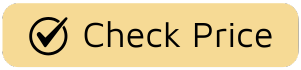Picture this: you’re jogging in the park, your favorite playlist is pumping, and you suddenly want to know the weather forecast for the evening. Or maybe you’re juggling grocery bags and need to quickly add milk to your shopping list. In the past, this meant fumbling for your phone. Today, a simple spoken command to your wrist is all it takes. The Smart Watch With Voice Assistant isn’t just a piece of futuristic tech from a spy movie anymore; it’s a practical, powerful tool that’s reshaping how we interact with our digital world. But what exactly is the magic behind it, and how can you leverage it to make your life genuinely easier?
A voice-enabled smartwatch can be a fantastic productivity booster. For anyone curious about other hands-free functionalities, exploring a smart watch with Bluetooth calling provides deeper insight into how these devices untether you from your phone. Let’s dive into the world of wrist-based voice commands and uncover how this technology is more than just a gimmick—it’s a game-changer.

What Exactly Is a Smart Watch With a Voice Assistant?
At its core, a smart watch with a voice assistant is a wearable device that integrates sophisticated microphone technology and artificial intelligence to understand and respond to your spoken commands. Think of it as having a personal assistant like Siri, Google Assistant, or Alexa living on your wrist, ready to help you with tasks, answer questions, and control your devices without you ever needing to touch a screen.
It’s the ultimate expression of convenience. Instead of navigating through tiny menus, you can simply speak a command like, “Set a timer for 15 minutes,” or “What are my appointments today?” and the watch handles the rest. This seamless interaction is what makes the feature so compelling.
The Magic Behind the Mic: How Does It Actually Work?
You might be wondering how this tiny device on your wrist can comprehend complex sentences. It’s a fascinating, near-instantaneous process that involves a few key steps:
- Activation: It starts with a “wake word” (like “Hey Siri” or “OK Google”) or the press of a button. This tells the watch to start listening.
- Audio Capture: A high-quality, built-in microphone captures your voice, filtering out as much background noise as possible.
- Processing: Here’s where the real AI magic happens. The watch sends your voice command—either to your connected smartphone or directly to the cloud via Wi-Fi/cellular—to be analyzed by powerful natural language processing (NLP) algorithms.
- Action & Response: The AI deciphers your intent and performs the requested action. It could be starting a workout, sending a text message, or looking up information. The watch then provides a response, either audibly through its speaker or as text on the screen.
It all happens in a matter of seconds, creating a fluid, conversational experience that feels incredibly intuitive.
Why You Absolutely Need a Voice Assistant on Your Wrist
Let’s be real, is this feature a necessity? Maybe not. But once you start using it, you’ll wonder how you ever lived without it. The benefits extend far beyond just checking the weather.
- Ultimate Hands-Free Convenience: This is the most obvious perk. Whether you’re driving, cooking, or holding a child, the ability to manage tasks with your voice is liberating. It turns your watch into a true command center.
- A Smarter Fitness Companion: Imagine you’re in the middle of a high-intensity workout. Instead of stopping to fiddle with your watch, you can say, “Start a 30-minute run,” or “What’s my heart rate?” It keeps you in the zone and focused on your performance.
- Productivity Powerhouse: Quickly set reminders (“Remind me to call John at 3 PM”), dictate a short email reply, or add an event to your calendar. It’s perfect for capturing those fleeting thoughts and to-dos before they slip your mind.
- Control Your Smart Home: Dim the lights, adjust the thermostat, or play music on your smart speakers, all from your wrist. Your watch becomes the universal remote for your entire connected home. For a detailed look at how this works with specific systems, understanding the smart watch integration with Alexa is a great starting point.
As wearable technology analyst Dr. Adrian Miles notes, “The voice assistant on a smartwatch is the bridge between human intention and digital action. It removes the friction of a physical interface, making technology feel less like a tool you operate and more like an extension of your own will.”
How Do I Choose the Right Smart Watch With a Voice Assistant?
The “best” voice assistant largely depends on the digital ecosystem you’re already in. The main players are Google Assistant, Apple’s Siri, and Amazon’s Alexa, each with its own strengths.
Google Assistant
Often considered the most context-aware and conversational, Google Assistant excels at answering a wide range of questions and integrating deeply with Google services like Calendar, Maps, and Gmail. It’s the powerhouse for Android users.
Siri
If you’re in the Apple ecosystem, Siri offers seamless integration with your iPhone, Mac, and HomePod. It’s fantastic for device-specific commands, setting reminders that sync across all your Apple devices, and controlling HomeKit accessories.
Alexa
While less common as a primary OS assistant, many smartwatches include Alexa integration. Its biggest strength is the massive library of “Skills” and its unparalleled control over smart home devices.
Getting the Most Out of Your Voice Assistant: Pro Tips
When I first unboxed my SmartWatchFitness Pro, I was excited to try the voice commands. Over time, I’ve learned a few tricks to make the experience even better.
First, a quick setup checklist:
- Connect to Wi-Fi: Ensure your watch is connected to a stable Wi-Fi network for the fastest response times, especially for complex queries.
- Grant Permissions: During setup, allow the assistant access to your contacts, calendar, and location services. This is crucial for it to perform personalized tasks.
- Language and Region: Double-check that your language and region settings are correct for optimal voice recognition.
Now, for the pro tips:
- Be Specific: Instead of saying “Remind me about my appointment,” try “Remind me about my dentist appointment tomorrow at 10 AM.” The more detail you give, the better the result.
- Use It for Quick Math: Need to split a bill or calculate a tip? Just ask, “What’s 18% of $75?”
- Learn a New Language: Ask your assistant, “How do you say ‘thank you’ in Japanese?” for instant translations.
- Create Routines: Set up routines in your assistant’s app (like a “Good Morning” routine that tells you the weather, your first appointment, and starts your favorite news podcast) and trigger them from your watch.
A feature-rich smartwatch is one of the most versatile gadgets you can own. For those thinking ahead, a smart watch as gift idea is a fantastic option, as its blend of utility, style, and personalization appeals to almost everyone.
Frequently Asked Questions (FAQ)
Q1: Do voice assistants significantly drain the battery on a smartwatch?
While using the voice assistant does consume power, modern smartwatches are optimized for it. Unless you’re using it constantly throughout the day, the impact on your overall battery life is generally minimal. Most watches can easily last a full day or more with moderate voice assistant use.
Q2: Can I use the voice assistant on my watch if my phone isn’t nearby?
It depends on the watch model. Some watches with their own Wi-Fi or cellular (LTE) connection can process voice commands independently. However, most Bluetooth-only models require a connection to your nearby smartphone to access the internet and perform tasks.
Q3: Is my personal data safe when I use a voice assistant on my watch?
Major tech companies like Apple, Google, and Amazon invest heavily in security and privacy. Voice recordings are typically encrypted during transfer. You can also review and delete your voice history in your account settings for added control and peace of mind.
Q4: What’s the difference between an on-device and a cloud-based voice assistant?
On-device assistants process commands directly on the watch itself, which is faster and works without an internet connection but is limited to simple tasks (like setting timers). Cloud-based assistants send your query to a server for processing, allowing for much more complex questions and actions, but requiring an internet connection. Most smartwatches use a hybrid approach.
Q5: Can I use my voice assistant to reply to messages?
Absolutely! This is one of its most useful features. When a message comes in, you can often activate the assistant and simply dictate your reply. The watch will convert your speech to text and send it, which is far easier than typing on a tiny screen.
The Future is on Your Wrist
The smart watch with voice assistant is more than just a tech trend; it represents a fundamental shift towards more natural, seamless interactions with our devices. It’s about reclaiming moments, boosting productivity, and staying connected without being glued to a screen. From managing your schedule on the fly to controlling your home with a word, the power it puts on your wrist is truly remarkable.
As the technology continues to evolve, becoming even faster and more contextually aware, the assistant on your wrist will only become more indispensable. What’s the first command you would give your new wrist-based assistant?